Ads
Mobile train running status, Train running status on mobile, Mobile National Train Enquiry System, enquiry.indianrail.gov.in/mntes
Check train running status on mobile, Spot your train on android mobile / tablet / iPhone browser easily, Live station status on mobile, get train schedule on mobile, Train between stations, Cancelled trains, Rescheduled trains, Diverted trains, PNR Status on mobile etc..
Official Indian Railways mobile / tablet / iPhone friendly site for travelers using railways for taking holiday vacation trips, official trips, tours, and daily commute. Site provides train-running related and real-time status queries for all trains of India.
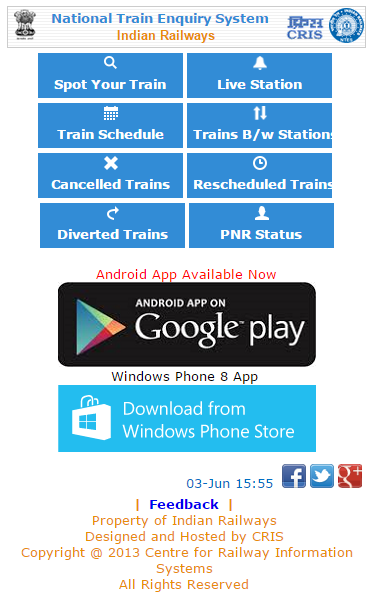
Mobile National Train Enquiry System features:
Train running status on mobile will be displayed on the following way..
Train Name : Name of train for searching train running status.
Station : your selected Journey station / Boarding Station / Arrival Station name
Schedule arrival : Actual arrival date time for the particular train
Expected arrival : Expected(not fixed) arrival date time for the particular train
Scheduled Departure : Actual Departure date time for the particular train
Expected Departure : Expected(not fixed) Departure date time for the particular train
Delay Departure : On Time / Delayed by HH:MM Hrs.
Expected Platform number : Platform number where may arrive that train
Last Location : Departed from <station Name> at date-time
(Kms ahead / before Queried Station)
Legends need to remember for live station search
Enter train name / Train Number to get train schedule for particular train.
check train Between two station on mobile including train type in mobile National train enquiry system?
By Clicking the "Cancelled Trains" you can get list of Fully Cancelled Trains / Partially Cancelled Trains.
Note: you can also search Cancelled Trains list for a particular date. Select Train Start Date and click "Go" to display list of trains for particular date.
By Clicking "Rescheduled Trains" you can get list of Rescheduled trains on your mobile.
Note: you can also search Rescheduled Trains list for a particular date. Select Train Start Date and click "Go" to display list of Rescheduled trains for particular date.
By clicking "Diverted trains" you can get list of Diverted trains.
Note: you can also search Diverted Trains list for a particular date. Select Train Start Date and click "Go" to display list of Diverted trains for particular date.
By Clicking "PNR Status" link redirect to the official PNR Status enquiry Page.
Now you need to Enter the 10-digit PNR (Passenger Name Record) number and automatic generated captcha code
and then click on the "Get Status" button.
Check train running status on mobile, Spot your train on android mobile / tablet / iPhone browser easily, Live station status on mobile, get train schedule on mobile, Train between stations, Cancelled trains, Rescheduled trains, Diverted trains, PNR Status on mobile etc..
Official Indian Railways mobile / tablet / iPhone friendly site for travelers using railways for taking holiday vacation trips, official trips, tours, and daily commute. Site provides train-running related and real-time status queries for all trains of India.
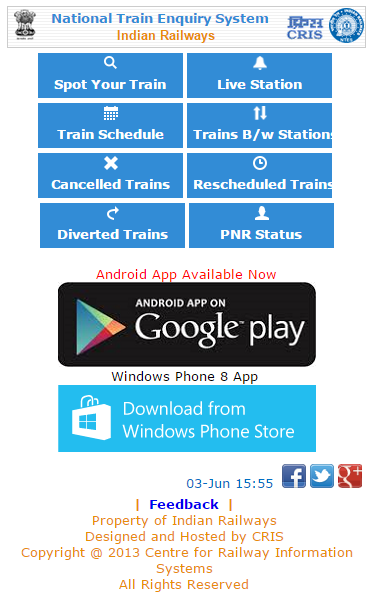
Mobile National Train Enquiry System features:
Spot your train:
How to check train running status on mobile or how to spot your train live on mobile?- Enter train name or Train number
- Select Journey station / Boarding Station / Arrival Station name by drop down station list.
- Select train Journey date / Boarding date / Arrival Date (Train running status on mobile for Yesterday / Train running status on mobile for Today / Train running status on mobile for Tomorrow)
Train running status on mobile will be displayed on the following way..
Train Name : Name of train for searching train running status.
Station : your selected Journey station / Boarding Station / Arrival Station name
Schedule arrival : Actual arrival date time for the particular train
Expected arrival : Expected(not fixed) arrival date time for the particular train
Scheduled Departure : Actual Departure date time for the particular train
Expected Departure : Expected(not fixed) Departure date time for the particular train
Delay Departure : On Time / Delayed by HH:MM Hrs.
Expected Platform number : Platform number where may arrive that train
Last Location : Departed from <station Name> at date-time
(Kms ahead / before Queried Station)
Live Station:
How to check Live Station status on Mobile National train enquiry system?- Enter Station to get trains
- Enter Going to(optional) station : going to station is for customize result for listing train for specific direction
- Select hours range either 2 Hrs or 4 Hrs for checking the list of trains withing the specific hours
- and then click on "Go"
Legends need to remember for live station search
- STA - Scheduled Time of Arrival
- STD - Scheduled Time of Departure
- ETA - Expected Time of Arrival
- ETD - Expected Time of Departure
- SRC - Source
- DSTN - Destination
- RT - Right Time
- Exp. PF - Expected Platform
Train Schedule:
How to check any train Schedule using Mobile National train Enquiry system?Enter train name / Train Number to get train schedule for particular train.
Train Between Stations:,
How to check train Between two station on mobile?check train Between two station on mobile including train type in mobile National train enquiry system?
- From(Enter source station)
- To(Enter destination Station)
- Select train type such as: ALL TRAIN TYPES, ALL EXPRESS, ALL PASSENGER, DMU, DURONTO, EMU, GARIB RATH, HOLIDAY SPL, JANSHATABDI, LUXURY, MEMU, MAIL EXP, MMTS, PASSENGER, PREMIUM, RAJDHANI, SHATABDI, SUBURBAN, SUPERFAST
- Now click "Go" to display train between stations
Cancelled Trains:
How to Check Cancelled Trains list on mobile?By Clicking the "Cancelled Trains" you can get list of Fully Cancelled Trains / Partially Cancelled Trains.
Note: you can also search Cancelled Trains list for a particular date. Select Train Start Date and click "Go" to display list of trains for particular date.
Rescheduled:
How to Check Rescheduled Trains list on mobile?By Clicking "Rescheduled Trains" you can get list of Rescheduled trains on your mobile.
Note: you can also search Rescheduled Trains list for a particular date. Select Train Start Date and click "Go" to display list of Rescheduled trains for particular date.
Diverted trains:
How to Check Diverted Trains list on mobile?By clicking "Diverted trains" you can get list of Diverted trains.
Note: you can also search Diverted Trains list for a particular date. Select Train Start Date and click "Go" to display list of Diverted trains for particular date.
PNR Status:
How to Check PNR Status enquiry on mobile?By Clicking "PNR Status" link redirect to the official PNR Status enquiry Page.
Now you need to Enter the 10-digit PNR (Passenger Name Record) number and automatic generated captcha code
and then click on the "Get Status" button.
Ads

Hi , we have fixed departure for Goa, please visit our site for booking these fixed departure
ReplyDeleteIf more people that write articles really concerned themselves with writing great content like you, more readers would be interested in their writings. Thank you for caring about your content. train pnr status
ReplyDelete